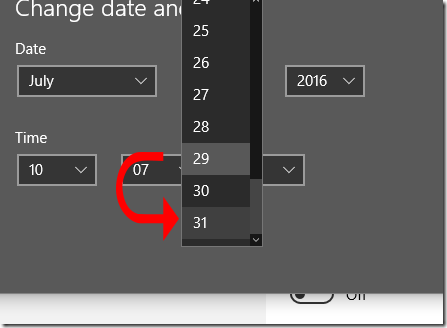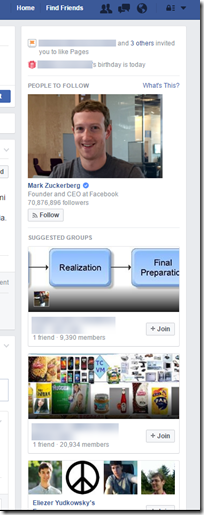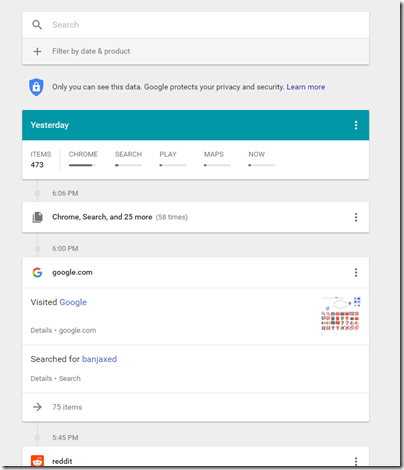Ok, I really enjoy Fallout Shelter, specially now that I discovered a little trick: changing the clock.
Let me explain this: while playing the game, move the clock of your computer, or even the day, to a future one. Just follow these steps.
NOTE: This works while playing the game online or offline.
1. Make sure to know which day of the week is noted on the Daily Report (this way you can always get lunchboxes). And also remember the day of your computer and time... just in case you go to far and forget it.
2. Change the date (or hour) a little back to a few days or hours. Just enough to fit the time you’re looking for: days for daily report, hours for quests or exploring.
3. Now return it to the time it was.
4. Wait a couple of seconds, this happens as soon as you hit “Change”.
5. Done.